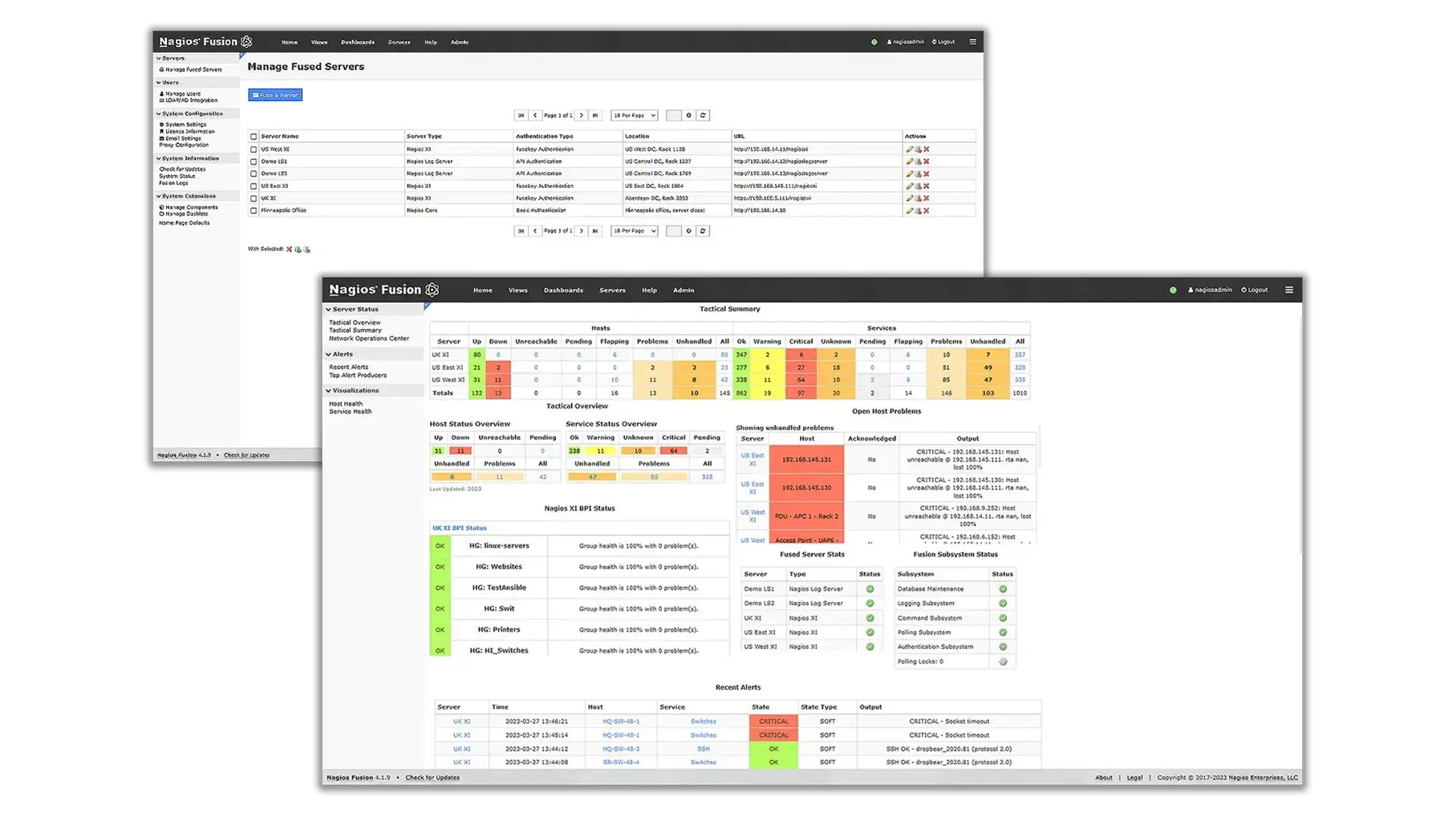
Learn how Fusion gives you insight into the health of your organization’s entire network.
A general guide for setting up monitoring in Fusion.
Learn how Fusion simplifies infrastructure-wide monitoring.
An overview of the monitoring capabilities of Fusion.
Discover how to use Fusion in your environment.
View tutorials for installation, configuration, administration, and dashboard management in Nagios Fusion.
A quick guide on downloading Fusion, installing it on Windows, and signing into the interface
A starter’s guide to configuring settings, managing users, fusing servers, and more
Learn how to create dashboards, add dashlets, adjust settings, and more in Nagios Fusion
An administrative guide to managing system extensions, data polling, and administration scripts in Nagios Fusion
Optimize your Fusion deployment and learn how to control multiple XI, Log Server, and Core servers all at once with our on-demand webinars.
Learn more with technical documentation on Nagios Fusion.
Follow the steps in this article about enabling relative URLs.
View this article about how to reset the nagiosadmin password.
Learn more about using Views with this article.
Fusion can integrate with Nagios XI, Nagios Log Server, and Nagios Core to provide a centralized view of your networks.
Nagios, the Nagios logo, and Nagios graphics are the servicemarks, trademarks, or registered trademarks owned by Nagios Enterprises. All other servicemarks and trademarks are the property of their respective owner. Website Copyright © 2009-2025 Nagios Enterprises, LLC. All rights reserved.