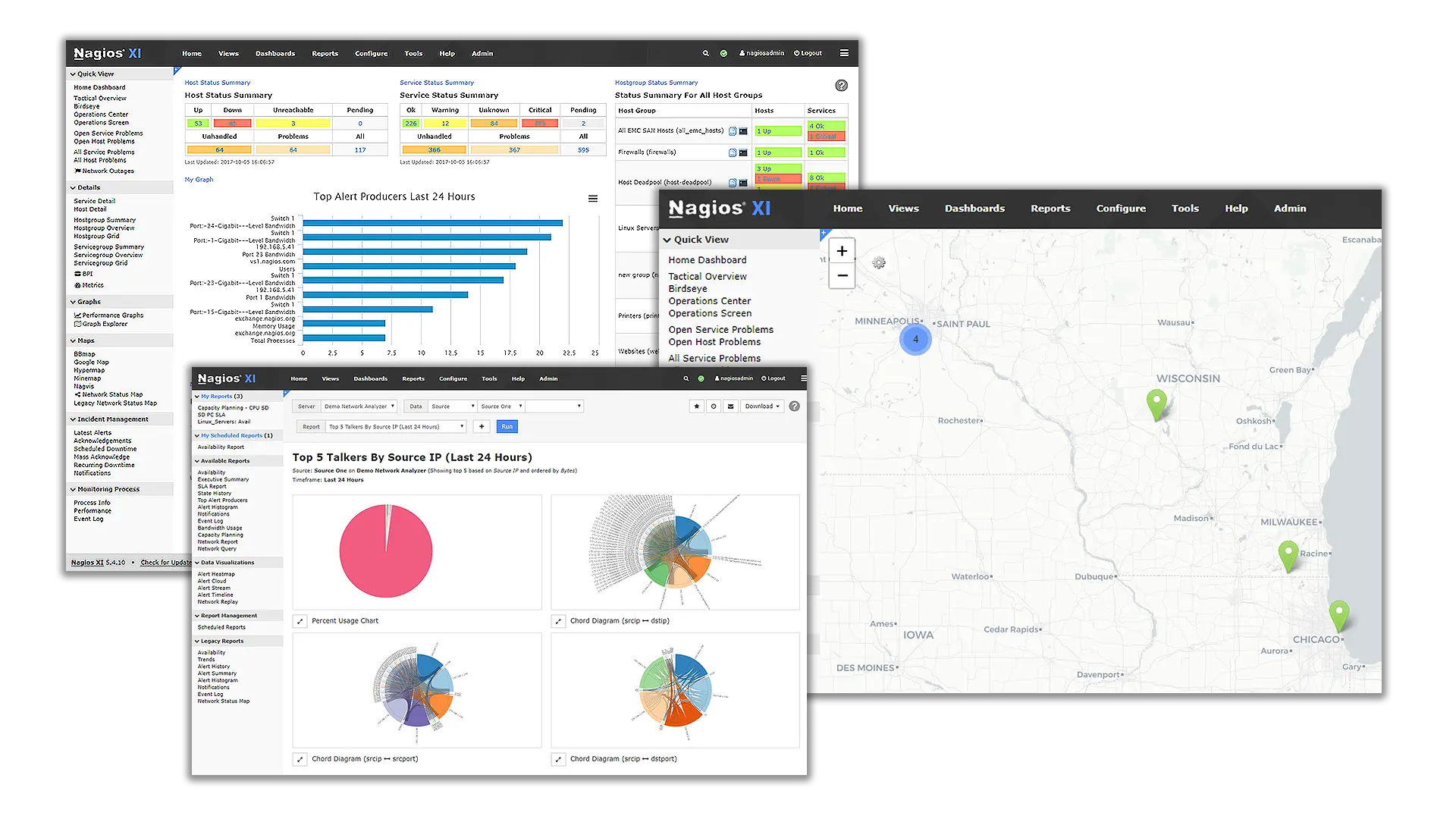
Explore the essential functions and benefits of implementing Nagios XI in your IT environment.
Discover the network monitoring capabilities of Nagios XI
An at-a-glance overview of XI’s features and benefits.
Learn the hardware requirements needed to run Nagios XI.
An overview of use cases and the benefits of implementing XI.
Compare the features available in our standard and enterprise editions of XI.
An overview of the time-saving features in XI
Discover the website monitoring capabilities of XI
View tutorials for installation, configuration, setting up SNMP, and integrating Ansible into your XI instance.
Optimize your Nagios XI deployment and harness the power of network monitoring with our on-demand webinars.
Know more with technical documentation on XI.
XI is our fully supported monitoring solution built on the foundation of Nagios Core with additional features and functionality to streamline your IT management. XI is equipped with time-saving features, including easy-to-use Configuration Wizards, advanced multi-tenancy capabilities, and a customizable GUI.
A step up from the Standard Edition of XI, the Enterprise Edition has all standard features plus additional features, such as capacity planning, bulk modification, and scheduled reports.
The Standard Edition of XI is equipped with time-saving features, including easy-to-use Configuration Wizards, advanced multi-tenancy capabilities, and a customizable GUI. A step up from the Standard Edition of XI, the Enterprise Edition has all standard features plus additional features, such as capacity planning, bulk modification, scheduled reports, and more.
XI can directly integrate with Fusion. Log Server and Network Analyzer can integrate with XI.
Nagios, the Nagios logo, and Nagios graphics are the servicemarks, trademarks, or registered trademarks owned by Nagios Enterprises. All other servicemarks and trademarks are the property of their respective owner. Website Copyright © 2009-2023 Nagios Enterprises, LLC. All rights reserved.